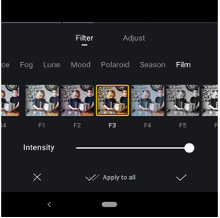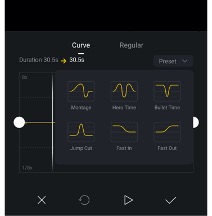VN is available on both iOS and Android, though the apps are not identical . For this review, I tested the Android (version 1.30.2), which runs on Android 5.0 and up.
Unlike some apps that have a free, limited version and a paid premium version that will unlock additional features and tools, VN has only 
The app still only functions in Portrait mode with the preview window at the top half of the screen and the timeline and editing controls in the bottom half. I could not find a way to change this view.
The Initial VN timeline includes one video track, a second video track (intended for stickers, logos, picture-in-picture, or full screen video), a text track for titles, and an audio track. More audio tracks can be added for VoiceOver/narration etc.
To start editing a video, audio, or text element on the timeline, just tap the clip. Tapping highlights the clip, then it can be adjusted using the toolset at the bottom of the screen. Tools that are not appropriate to the selected clip are ‘greyed out.’ A secondary tool bar may open, depending on the type of element. Each video clip on the timeline can be trimmed and adjusted for speed (x0.025 to x8), duplicated, cropped, flipped, mirrored, rotated, and adjusted for volume. One interesting tool lets you adjust the speed of a clip uniformly or with a speed curve to increase and/or decrease speed over time. To accomplish this, several presets are given, which can also be manually adjusted.
All clips can be modified using 50 preset filters or by manually adjusting exposure, contrast, brightness, saturation, vibrance, and color temperature to add a Vignette or to sharpen an image.
Transitions and Titles

Text and titles can be added by tapping ‘+’ on the text track. After choosing from one of the pre-defined styles, adjust the title’s font, color, and position manually, and you can also keyframe it. VN includes 19 different font faces and allows you to import custom fonts.
VN allows you to add a music background
When I first reviewed VN, it did not offer users a music library. However, version 1.30.2, now includes a small library of 20 songs split between three categories. You can use music from your own library if you have copyright permission to use it for online videos. You may also record a voiceover/narration track directly into the app. Each audio clip can be trimmed for length and adjusted for volume. One nice feature is the “beat” marks editors can add to the audio track, syncing video clips with musical beats.
Exporting
When you are ready to export your video, VN provides many different choices for aspect ratio of the final output video, including the standards:
Tapping the ‘Export’ tab in the app’s top right brings up the export settings box, where you can select the resolution, frame rate, and bit rate. I like how VN gives you many options to adjust the output to achieve your optimal video quality. Many other apps just allow you to choose low, medium, or high.
When you are ready to export, the app will render the new file and then let you save it to your camera gallery or VN community cloud.
Summary of VN
The main problem I previously found while reviewing this app was its stability. I was happy to see that this has improved, and I had a much more stable experience with version 1.30.2. VN provides many features that are not normally found in a free app:
- No watermark
- Ability to add keyframes to manipulate text
- Second video track
- Custom fonts allowed
- You can use curves to increase/decrease playback speed of clips
- “Beat” marks for video/music syncing
Another improvement over the previous version is the control of your VN app’s settings. Previously, many settings were either fixed or offered only limited control of transition timings, for example. I found this frustrating before because I wanted to make fine adjustments and achieve a desired look.
The functionality and features of apps like KineMaster and PowerDirector are still superior to VN. However, VN beats both in price. Both KineMaster and PowerDirector require a subscription to unlock all their features and remove the watermark, etc. VN is free!
With the stability issues fixed, greater control over settings, and new features like the music library, VN is a good app to consider for an editing project on Android. In fact, I just used it in a mobile-based editing course I taught and started recommending it as my preferred Android editing app.