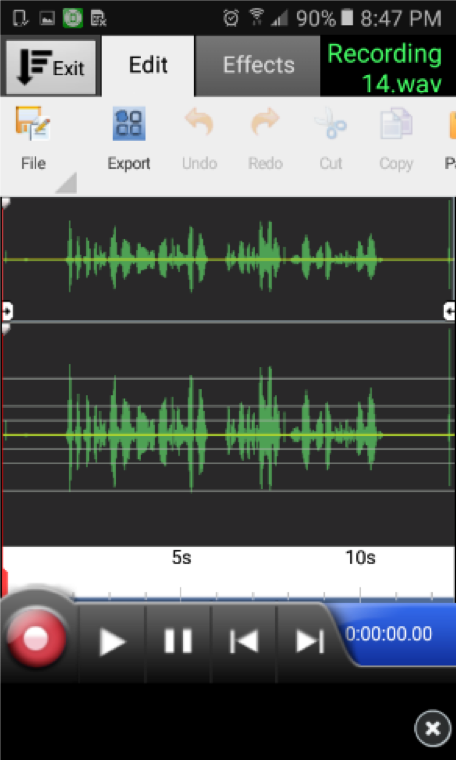Platform(s): Android Cost: Free, with in-app purchases for upgraded features Download size: 5.58 MB Version Reviewed: 5.62 Developer: NCH Software
This review was written by Brad Harrington.
Overview
Wavepad Free is a mobile audio app designed for recording, editing, and adding effects to audio files. It is very well equipped with adjustments and menu options that give the user a significant degree of control over settings that influence recording quality, editing, and sharing of audio files. Users with experience recording and editing audio on laptop or desktop computers will find WavePad Android outfitted with familiar tools, capabilities, and interfaces.
Design
WavePad is designed for recording, editing, and effects-processing single-track mono or stereo files. It is not a multi-track recording and mixing app (NCH offers MixPad as a multi-track mobile app).
The Interface
WavePad features three main screens where work is done.
Recording Screen
This is where all recording is done. A simple row of buttons controls the starting and stopping of recording while a meter indicates the strength of the sound source being captured.
Waveform Editing Screen
This displays a recorded file as sound waves along a timeline. This is where editing work is done and effects can be applied.
File Manager Screen
This lists recorded files and allows selecting them for simple playback or to launch them for editing in the waveform screen.
The waveform and file manager screens include menus with a robust set of tools and settings to adjust.
What are the best features?
- Audio editing functionality is excellent. In fact, editing audio on WavePad Mobile is geared for the kind of speed and precision found in desktop editing software, using just taps and gestures, rather than a mouse and keyboard.
- A good array of tools and effects are available to finalize audio recordings. You can apply edits and effects to selected passages with great precision (even adjusting the selected area to 1/100th of a second).
- Clear visual indicators whenever audio is being recorded, played, selected, edited, etc. You don’t have to guess what is happening or what you selected.
- All of the power, features, and capabilities are there if you want to use them, but they are not in the way if you just want to do simple recording with no editing.
- New audio can be recorded or inserted into any location on the timeline of an existing file. This is handy for editing or for recording longer passages one section at a time in a single file.
What is missing?
- Potential Deal Breaker: Compatibility with some screen sizes/ratios. It works great on most tablets and mobiles, even on a mobile phone with a 4” / 800 x 480 pixel (5:3 ratio) screen. It works flawlessly on an 8” / 1280 x 800 (16:10 ratio) tablet. But on a mobile with a 4.6” / 1280 x 720 pixel (16:9 ratio) screen the WavePad recording screen displayed a large grey block over most of the area, preventing access to the recording control buttons. Download it to see how it works on your screen.
- Ability to save files directly to microSD (easy solution: use a file manager app to move batches of recorded files from onboard memory to your microSD card when you are finished with them).
- Ability to save files in MP3 format in the free version (easy solution: keep your WAV files as high-quality masters and use a format conversion app like NCH’s Switch Audio Convertor to make MP3s that are nicely sized for easy sharing).
- Mic gain adjustment control isn’t on the recording screen (it is located in a settings menu).
- English is currently the only language available for the app interface (this has not prevented non-English speaking beginners I have trained from quickly learning the basic functions and navigation).
Is the Free Version Useful to a Media Creator?
With many apps, the free version has too many limitations or discouraging aspects for a person wanting to go from start to finish on a recording project in a single app. However, this is not the case with WavePad Free. As long as you have onboard memory space and don’t mind working with high-quality WAV format, you can record, edit and save files with the free version.
Which features are available through In-App Purchases?
- Remove ads – $0.99
- Save audio as ringtone/notification – $2.99
- Unlock output formats like MP3 – $4.99
- Unlock all effects shown in menus – $4.99
There is also an option to purchase all of those features at one time for $9.99
Final Thoughts
Wavepad is a versatile app for recording and editing audio. Beginners should find the interface and workflow intuitive. Experienced audio specialists will recognize that the desktop-editor-like capabilities are a rare find on the mobile platform and will be undoubtedly inspired to do more recording, editing, and even complete productions with their mobile device.
NCH also offers WavePad as a desktop application for Windows and Mac.