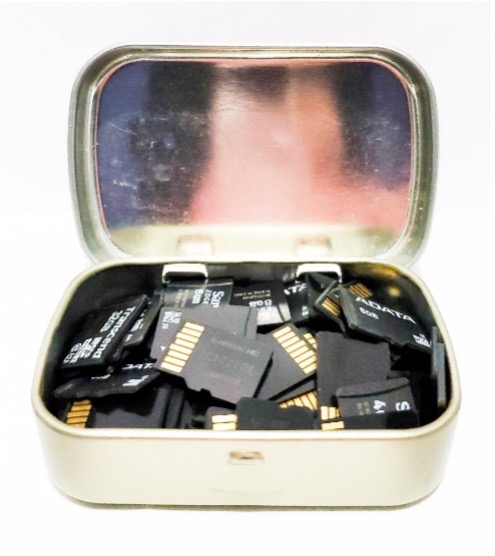Ounce for ounce, nothing can beat the ubiquitous microSD card as a ministry tool. Here are a few examples of ministry via microSD card:
- Donna, a worker in India, gave a microSD card filled with audio and video files about Jesus to her friend, Amira. She was very poor, but she had a media-capable phone with a microSD card slot. The media was fluent in Urdu and powerfully communicated who Jesus is. Amira and her family came to faith and began sharing media with their Muslim neighbors, introducing Jesus.
- A movement in Asia, where mobile service is not always available, is progressing thanks to microSD cards. Loaded with appropriate media to introduce Jesus and the Bible, the cards are great tools for evangelism and discipleship. Emerging leaders receive cards pre-filled with leadership material, including videos that demonstrate how to guide groups of seekers or young believers.
- Two of the only things refugees living in camps have in great supply are time and mobile phones. Many warmly receive, use, and share microSD cards loaded with media like an audio Bible, the Jesus film, and The Prophets’ Story video. These have proven to be powerful and appropriate tools for introducing Jesus.
- Eric serves in North Africa, and he keeps a library of gospel media stored on his microSD card. The ability to quickly access an audio story or video clip on his phone helps him capture people’s attention and engage them more deeply in fruitful conversations.
- Julie travels often and prays for God to give her opportunities to share the gospel. For less than $50, she buys a dozen or more microSD cards, loading them with media in the local language. When people show an interest in what she is sharing (sometimes she just shows a video when she doesn’t know their local language), she hands them a microSD card that continues speaking to them when she leaves. Sometimes she “accidentally” loses microSD cards in crowded areas, knowing whoever finds them will be curious to view its contents.
What are microSD cards?
Dating back to 2005, microSD cards are tiny memory cards that have been used in a variety of mobile devices (phones, digital recorders, mp3 players, etc.) as a cheap storage option. Affordable even 15 years ago, microSD cards were a boon to the mobile industry, since nearly every feature phone (media-capable not-quite-smartphones) supported them. They provide a cheap way for mobile users to affordably add storage to their mobile devices and share media with others. In addition to being very inexpensive (8GB and even 16GB cards can be found for ~$4), they are incredibly durable and reliable, hold a tremendous amount of media, are widely available, easy to use, can be easily swapped in & out of a device, and they work across the range of today’s phones. Aside from very basic phones (voice + text only), they can be used in every feature phone and nearly all smartphones aside from the iPhone. A handful of Android devices have opted not to support them – most notably Google’s Pixel – but more than 90% of Android devices do.
How can microSD cards be used for ministry?
As illustrated in the above stories, there are three general ways that microSD cards can be used for ministry:
- Pocket Media Library: In addition to their ability to hold vast amounts of media, managing content on microSD cards is easy and familiar. With an appropriate card reader, they can be used in computers, where they will appear as any other drive. You can not only create, edit, and delete files, but you can also create complex (or simple) folder structures. This allows you to create an extensive, well-organized media library consisting of videos, images, audio files, eBooks, documents, etc. If you are working in a multilingual environment, you can create parent folders for each language you may need, then create sub-folders based on media type (e.g. audio, video), topic, or some other schema. Note that you can also manage your microSD card content using a file manager app (all smartphones and even feature phones have these). Having your media well-organized makes it quick and easy to locate and share appropriate media whenever an opportunity arises. Sharing media during conversations can be a great way to engage people more deeply as well as clearly communicating in languages you are not fluent in. I have never been anywhere in the world and had someone refuse to watch a brief video. It is also quite easy to share media from the microSD card in your phone to another phone using options like Bluetooth, Wi-Fi Direct, messaging apps, etc.
- Media Distribution: MicroSD cards are ideal for media distribution due to many of the features mentioned above. Develop a library of appropriate media, then copy it onto microSD cards to keep with you to hand out whenever the opportunity arises. I carry mine in a tiny Altoids (mints) tin, which can hold roughly 200 microSD cards!
- Shareable, Portable Storage Drive: This option is a hybrid of options one and two above. In cases where you don’t have extra microSD cards to distribute, having just a single “master” microSD card loaded with appropriate media can be handy for sharing media with other people. In such cases, you would simply loan the card to the recipient so that he/she could copy the desired file(s) from the microSD card onto his/her phone. The average mobile user in many countries is adept at doing this as it is a common way to share files, especially videos. I always use a case on my phone to protect it, and purposely choose one that fits snugly while being quick and easy to remove. I can then keep a microSD card media library with me (between the phone and the case) for quick access. This same approach can be used to keep a small handful of cards at the ready for distribution.
While iOS devices (iPhones, iPads, iPod Touches) and a few other mobile devices don’t support microSD cards, people using these devices can still leverage the ministry potential of microSD cards using the practical steps in options 2 and 3.
Do microSD cards still matter in the 2020s? Isn’t it easier to share using other methods like messaging apps, email, cloud storage (DropBox, OneDrive and others), etc.?
Yes, microSD cards still matter. While growing connectivity (more ubiquitous Wi-Fi, plus better cellular connections) means we have more and sometimes easier options for sharing media, microSD cards are still common in Asia, South America, and Africa particularly. They are cheap and can store lots of media, making them ideal for distributing a whole library of resources. Most phones in use today, especially in the 10/40 Window (where gospel access is most limited), have a microSD card slot. And despite growing connectivity, in many places cell service is still limited or expensive and Wi-Fi may not be available. MicroSD cards are also a great alternative for sharing in countries that might be hostile to gospel work since it is an entirely offline form of sharing. Sharing via messaging apps, email, and cloud storage might make better sense in some situations, but it is helpful to know your options so you can choose what works best.
Are microSD cards the same as SIM cards or SD cards?
No. A SIM card looks similar, but rather than providing storage for your mobile device, it is what allows your phone to connect to a mobile network. SD cards serve the same purpose as microSD cards but they are larger and not used in mobile devices (most digital cameras today use SD cards). microSD cards will sometimes come with an SD card adapter that make them function as full-size SD cards, thereby allowing you to easily use them in a standard SD card reader.
Is it difficult to create or edit a media library on microSD cards? How can that be done?
Creating and editing media libraries can be completed easily on microSD cards. You can use a mobile phone (with a slot for a microSD card) or a computer. With a larger screen, mouse/touchpad, and a full keyboard, a computer is usually the easiest option. Using a card reader or USB adapter (essentially turning the microSD card into a USB thumb drive), you can copy files to & from a microSD card just as you would any drive on your computer. To create/manage a microSD card media library using only a phone, an Android phone (or tablet) is best. Samsung phones include an app called “Files” that allows you to manage contents on your phone and/or a microSD card just as you would in File Explorer (Windows PC application) or Finder (Mac OS application).
Note: this document will be updated soon to include a link to a video tutorial on creating an organized media library on a microSD card. You can also request a link to the video by emailing greatcommworkers@gmail.com.
Can microSD cards be “locked” to prevent files from being intentionally or accidentally deleted?
Unlike SD cards, microSD cards do not have a tiny switch that can be toggled on & off to prevent the contents from being changed. It is, however, possible to digitally “lock” microSD cards, but doing so requires special hardware. Expensive microSD card duplicators often include this ability. For others, the best option is the Lightstream Pocket device made by Renew World Outreach. Among its great features, this pocket-size device can duplicate and both lock and unlock microSD cards. It is important to note that it is not possible to lock/unlock only a portion of a microSD card. It is all or nothing.
A quick side note on locking: When using microSD cards for media distribution, consider the reaction that recipients might have to locked cards that cannot be edited. While locked cards won’t allow what you’ve shared to be deleted, which seems like a good thing, it can also lessen the overall value of the card for recipients. Most mobiles only support one microSD card, and many people will want to utilize it for storing other content. While I know of no studies that have been done to prove it, experience suggests that people value unlocked cards more than locked cards and are likely to keep them in their phones (along with the media they contain). In general, if I have 4GB of media that I want to share, I’ll purchase 8GB, 16GB, or even 32GB microSD cards so that recipients will have extra space for their own files. This not only creates good will, since the gift of the microSD card then has value beyond just the media you’ve shared, but it may reduce the chance that your media will be deleted to create space for other media.
What size microSD card should I get?
Currently microSD cards range from around 8GB all the way up to an incredible 2TB (double or more in capacity than the hard drives found in most personal computers). As technology improves, microSD cards are able to (1) store more data, and (2) transfer data more quickly. However, newer/faster/higher-capacity microSD cards will not work in all devices. If you are purchasing a microSD card for your own device, first check your phone specs, which should indicate the maximum size of microSD card that is supported. I typically recommend a minimum of 64GB, but 128GB or 256GB can be great if you’re using your phone heavily, especially for photos and video. Prices tend to reduce, so upgrading to a larger microSD card in the future may be very affordable.
As an important side note, microSD cards vary in the speed at which they can transfer data. Without getting too technical, if you use a smartphone and take pictures or, especially, videos, you will want a “class 10” card that is able to quickly save larger media files. If your phone supports 4K video (very high resolution) or higher (some phones now support 8k video!), you will want a microSD card rated at V30 or higher. Product descriptions will typically indicate these specifications.
For media distribution, 16GB or even 32GB cards are great choices depending on the price. 16GB seems to be the current sweet spot in terms of getting the most for your money. This provides space for quite a bit of media, including videos, while still leaving space free on the card for recipients to store their own media. The exception to this rule would be distribution in areas where most people are using older phones. Feature phones that are more than 5-10 years old may only support microSD cards with 8GB or less of space. I’ve found that 4GB cards work in nearly all older phones still in use today, and it is still possible to find these for sale (though fewer and fewer are being made). This is still enough storage for a great deal of media. Regarding transfer speeds, class 10 cards are a good all-around option today, but if the cards will be used mainly for media playback, even slower class 4 microSD cards will suffice and are more likely to work well in older phones.
What should I put on microSD cards for sharing the gospel?
This is an important question as the choice of media can either invite people to further explore Jesus or turn them away. First, consider what types of media (audio, video, images, text) will best speak to your particular audience (for example, audio stories or the Bible in audio will make more sense for oral cultures than text). Video seems to work well across most cultures. Second, consider what media will most speak to people’s hearts in terms of language and contextualization. For more information, see this brief video lesson: “Understanding and Finding Appropriate Media”.
Where can/should I buy microSD cards?
Stores across the globe that sell mobiles or mobile accessories, electronics, and/or office supplies typically have microSD cards, though choices might be limited and the costs higher compared to what you’ll find online. Amazon.com often has sellers with discounted bulk pricing. If you need 4GB or smaller cards, eBay may be one of the best options. For large orders (500+), you may want to consider buying direct from a supplier in China. One that many ministries have used and been happy with is Hope Tech Global. Large orders coming from overseas might be subject to customs fees.
Is it safe to travel with large quantities of microSD cards?
There have been few, if any, known incidents with people traveling and crossing international borders with bulk quantities of microSD cards. Bulk cards will often be shipped in large plastic sheets with 50 or so cards. My preference is to remove cards from whatever product packaging they arrive in, then put them into Altoids (mints) tins. These tins are small but hold numerous microSD cards. With this approach, you can fit 1,000 cards in your pocket without bulk, though with this quantity, I usually try to store tins in different places (and/or with different people) “just in case.” As a bonus, they’ll have a nice minty scent when you give them out!
Carry-on vs. checked luggage? I’ve done both and have never had (nor even heard of) an issue with either approach. If I have multiple tins, I might do both – again, “just in case.”
What’s your microSD card story?
Have you already tried using microSD cards for ministry? If so, let me know what you did and how it went. I’m a sucker for stories. Good, bad, or otherwise, there is almost always something to be learned about what to do or what not to do. If you’re new to using microSD cards, let me know if you have questions – and keep me in mind once you do have an experience to share!
For more information about using microSD cards or other mobile technologies for ministry, visit the Mobile Ministry Forum website or Facebook page, or tweet @mobmin with hashtag #mobmin.
Brian James, a former church planter in Central Asia, leads his agency’s Mobiles & Media Team, which informs, inspires, and equips field teams to be more fruitful in ministry through the use of appropriate media and technology. He also serves on the leadership team of the Mobile Ministry Forum. He can be reached at GreatCommWorkers@gmail.com or on Twitter at @KingdomGuy1.